 Quit bugging your dev team. We’re serious. Recently, we announced our new feature of Blitzen Ad campaign tracking, which allows you to measure Google Adword, Google Analytic and Facebook ads more precisely – without the help of your dev team. Easy, right? Well we’ve made it even better for you to do things on your own! We’re introducing the Google Tag Manager feature, which is a one-stop-shop to all your tracking pixel and ad needs. Whether it be Facebook Ads, LinkedIn endorsements, or simple website visitors, you can track where they are going and how they are interacting with your site. This means, you can track different transactions with different codes and not have to worry about getting them implemented into your system.
Quit bugging your dev team. We’re serious. Recently, we announced our new feature of Blitzen Ad campaign tracking, which allows you to measure Google Adword, Google Analytic and Facebook ads more precisely – without the help of your dev team. Easy, right? Well we’ve made it even better for you to do things on your own! We’re introducing the Google Tag Manager feature, which is a one-stop-shop to all your tracking pixel and ad needs. Whether it be Facebook Ads, LinkedIn endorsements, or simple website visitors, you can track where they are going and how they are interacting with your site. This means, you can track different transactions with different codes and not have to worry about getting them implemented into your system.
So, how does Google Tag Manager work? Let’s take a look.
Google tag Manager creates one unique tracking code for your account, which is inputted manually onto your site, then reports back to this hub of tasks and triggers. You can focus on specific page URLs website visitors destinations or with the help of Blitzen, forms they submit. Still sounding pretty technical? We’ve put together a list of benefits we think will help you make up your mind about this new feature.
Benefit #1: Better Flexibility
OK, we’re repeating ourselves. You can change and implement codes yourself, without having to know how to code. Simply copy-and-paste html codes (from each unique platform) into the GTM builder and choose the triggers/tags you want to use. You can do as many or as little tag implementations at once and press publish on your own – making them live instantly.
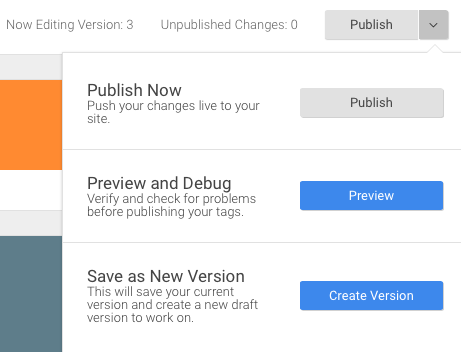
Benefit #2: GTM creates archived versions
Meaning, if you make a mistake you can roll back to the latest published version. It’s like the painful mistake of sending an email and regretting it after pressing send. Don’t worry, that’s what archives are for. GTM creates and saves each published version for mistakes made or minds changed – as easy as that. Talk about understanding the humans using the platform.
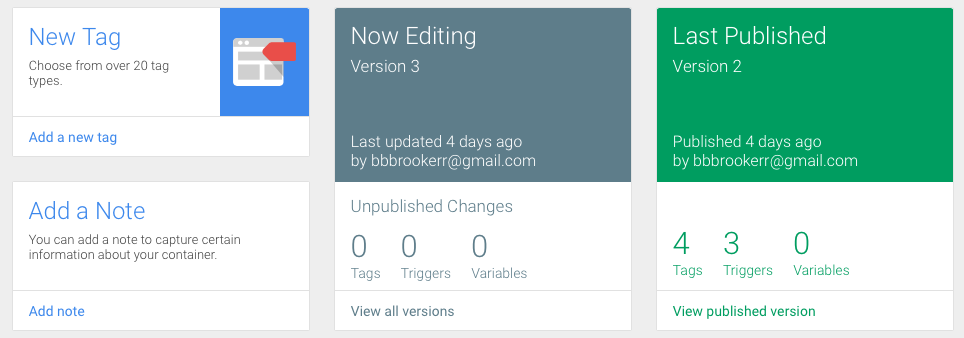
Benefit #3: Debugging tool
Make sure your tags, triggers, and codes are all tracking appropriately. With GTM’s advanced debugging tool, you can go directly on your website to see what tags are working or each page and which ones need alterations. You can now see first hand how precise your conversions are coming in and with what pixel you can be tracking the exact event under.
Not so fast…
Let’s be realistic – even the most perfect tools (aka anything Google makes) has its flaws. We’re not going to praise a tool without telling your the downfalls of it, or what we see as shortcomings. But quite frankly, that just sounds negative – so, we’ve made a list of dreams we’d like to see in future Google Tag Manager versions:
Dream #1: Conversion upon submission
You’re lucky enough to hear it here first – Blitzen GTM feature allows you to track conversions upon submission of forms. Without this built-in tool, you would have to rely on thank-you redirect pages. This will allow the pixel to be tracked on that page. In comparison to a button submission, this puts one extra step – aka one extra potential for customers not to buy.

Dream #2: Knowing the form
It’s a lot more technical than simply copying and paste-ing the pixel or tracking codes into the allocated spots. Without Blitzen’s built in tracking-upon-submission feature, you have to know the form URL and submit re-direct page in one transaction. That means, either having a thank-you page or know the buttons submission parameters. This can be where the un-technicality that’s great for marketers, starts to become technical (hello again Dev Team).
Dream #3: Give us the analytics!
No overview analytics – you have to go into each integrated tool to see the results. But maybe that’s not Google’s fault afterall. To pull data from various tracking platforms (we’re talking hundreds of them), they would have to be pre-integrated into the system. This would be great to see your conversions, clicks, bounce, rate, etc. cross-compared with social ad clicks and conversions all in one dashboard. Unfortunately, this doesn’t give the freedom that GTM allows when building in html-coded tracking pixels Ah, a tech team can dream.

