
We got the most out of our startup beta signup process.
We identified motivated customers. We collected customer insights that informed feature prioritization and web copy decisions. We forced ourselves to feel the pain points we were trying to solve for. It even made us evaluate the competition by using the competition’s products.
Then, it showed us what our users will feel when they try Blitzen. We felt the relief of having a pain point alleviated–a burden lifted.
Here’s how we hacked and upgraded our beta signup workflow.
Short Beta Signup Form
Traditionally, the signup form is kept short to reduce form abandonment. They tend to be no more than five fields long, asking for some combination of the following:
- First Name
- Last Name
- Email Address
- Company Name
- Phone Number
We followed convention above the fold. At the top of our page, before the visitor is highly invested in what we have to offer, we only ask for a name, email address, and company name. This way, someone that is still unsure about the value we’d add can sign up easily.
In-Depth Customer Discovery Survey
At the very bottom of the page we broke from tradition. Instead of replicating the short signup form placed above the fold, we included a button that read, “Help us, help you. Take our quick survey”.
The copy on the button was intentional. If we just said, “Take our survey”, it would appear that the user is doing us a solid with nothing to gain. Not true. Our surveys helped us prioritize early features and integrations. It’s also good practice to hint at the length of the survey–so we did.
Here’s a glimpse at the kind of data we got from these prospects:
- Basic contact information
- The kind of business team they work in
- The size of their team
- The size of their company
- The industry their company operates in
- How they plan to use Blitzen
- The web apps they need to do their work
- And more
Awesome right? Here’s what that data did for us.
Identified highly motivated leads
When a lead is willing to jump over a few hurdles to give you their information, that says something important about them.
People are busy–you’re busy. If you’ve read this far, I’d bet that I’m providing you with more value compared to the person that clicked the headline and left after five seconds. That’s our thinking with the survey. We’re striking a chord with those that filled it out. They are our most motivated leads.
Prioritized features and integrations
Blitzen could have gone in many directions in the early days but feedback from our motivated leads helped us focus. We gained insight into some of our most pressing questions.
Is the form builder important enough to give it the time required to make it the best? Or, should we make a good enough form builder that plays nicely with the rest of Blitzen and integrate with established form builders?
We’re going to make it the best form builder for growing SMB’s.
Should Blitzen help scale workflows of all kinds? Or, are there particular teams hurting more than others?
We’re looking closely at: sales, marketing, customer support, and product teams. While that sounds like a lot, it’s far from an exhaustive list.
There are so many amazing web apps to integrate with and new ones launch every day! Which ten can we start with to deliver maximum impact right out of the gates?
Some web apps that we identified as high value early on are: Asana, Spreadsheets, Pipedrive, MailChimp, Trello, Salesforce, Google Drive, Dropbox, Slack, Box and more.
What size of team and company is most hot for what we’re doing at Blitzen?
We had a much stronger response from smaller teams and small to medium sized companies.
You get the idea. We learned a lot about what to build, when to build it, and for whom to build it. Pretty important stuff.
Helped identify our main competitors and partners
The survey results helped us piece together how people currently organize their internal workflows. In many cases it confirmed what we thought we knew. In others, apps and processes that we never thought of were brought to our attention.
We learned which apps to play nice with and which workflow solutions to replace.
As a result, our conversations with investors and potential customers became a lot more focused and informed. We’re also building more of the right stuff and scrapping unnecessary features based on data. All good things!
Using Competitive Products Internally
This one took some guts.
We needed to collect and qualify leads. Blitzen can do this but it wasn’t ready for prime time yet. Rather than wait, we saw an opportunity to live in our prospective customers’ shoes for a while. We used the competition for the first version of our customer discovery survey.
Then came a question that haunted me a little bit.
What if we used our competition, organized our workflows the way our prospective customers are organizing theirs in the absence of Blitzen, and everything went perfectly? What the heck would we do then?
Luckily, this wasn’t the case.
Here’s what we learned from our experience.
Form builders are outdated
Many form builders of “today” appear to have been designed with yesterday’s requirements in mind. This makes sense because they were built, well, yesterday!
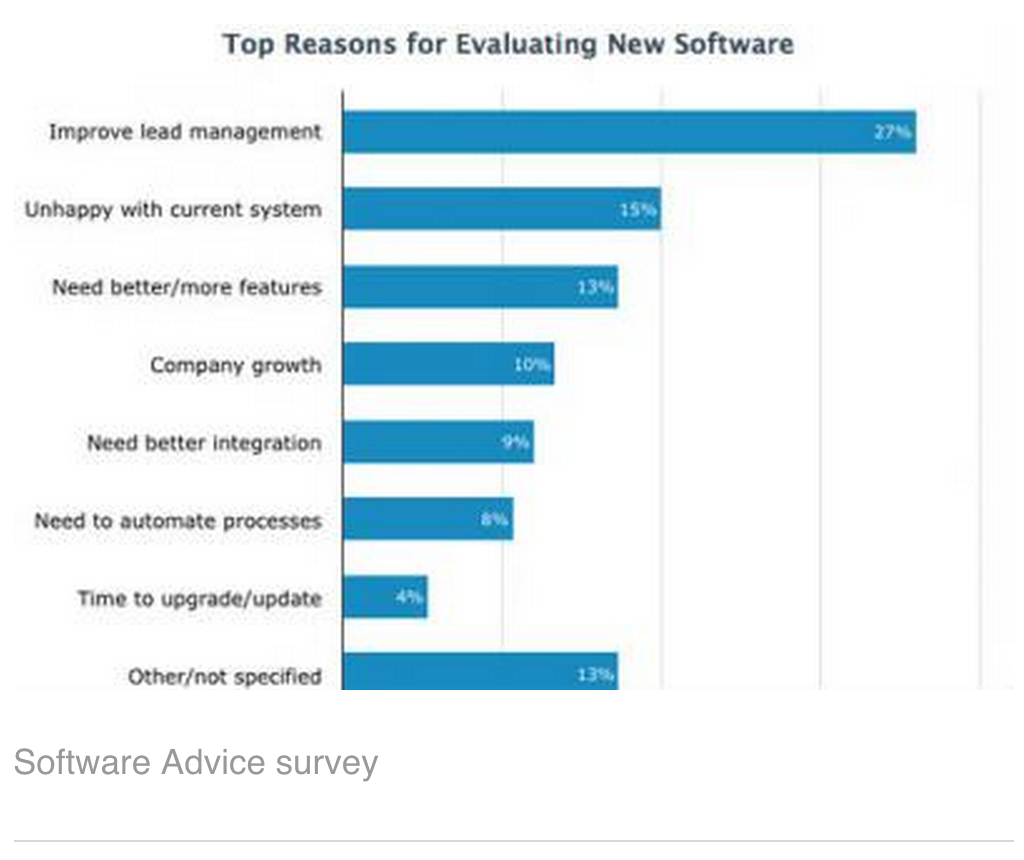
Here’s what we found lacking:
- Usability suffered as a result of features being added upon features without much thought. This is often the result of products from yesterday trying to fulfill the needs of today without alienating their current customer base.
- The ability to review data collected by forms was either absent or very basic. It often requires another product or hacking something together with email and spreadsheets.
- Integrations were either absent, unreliable, or difficult to set up. Again, this is likely due to the fragmented workplace being a problem of more recent times.
We definitely learned that form builders, as a product category, have been a stubborn technology. It’s ripe for innovation.
Manual data entry was error prone and expensive
Once we collected all of this wonderful data, the work began.
We wanted to do the following with our survey data:
- Visualize all data in a dashboard
- Send all data to a spreadsheet in an organized way
- Certain survey fields needed to create a new deal in our CRM
- The signup needed to create a new subscriber in our email marketing solution
I won’t talk about all of the issues we faced in making this work well with competitive solutions. I will centre out the pain that is getting form and survey data into a CRM though. This was annoying for us and I know it’s a problem that resonates with many others.
We needed a new deal to be created in our CRM using the name of the organization. We needed the first and last name of the person taking the survey to be the primary contact for this new deal. We also needed survey responses to be stored as notes in our CRM so that our sales team would have as much context as possible when sending an email or making a phone call.
We did all of the above manually! Copying items from the spreadsheet and pasting them into our CRM. Copy and paste for every field on every survey response. Of course, we got blurry eyed and started making mistakes.
Worse, this manual data entry was being done by people that have a responsibility to deliver a lot of value to Blitzen. This manual data entry was costly and demotivating. It sucked.
Enter Blitzen.
Being Our Own First Customer
After weeks of toiling in the fields of manual data entry, Blitzen was ready to go live.
The replacement process
First thing we did was replace our short sign up form above the fold and our customer discovery survey by using Blitzen’s form builder. Even in its early state, this was a joy to use. What a thrill being live customer number one!
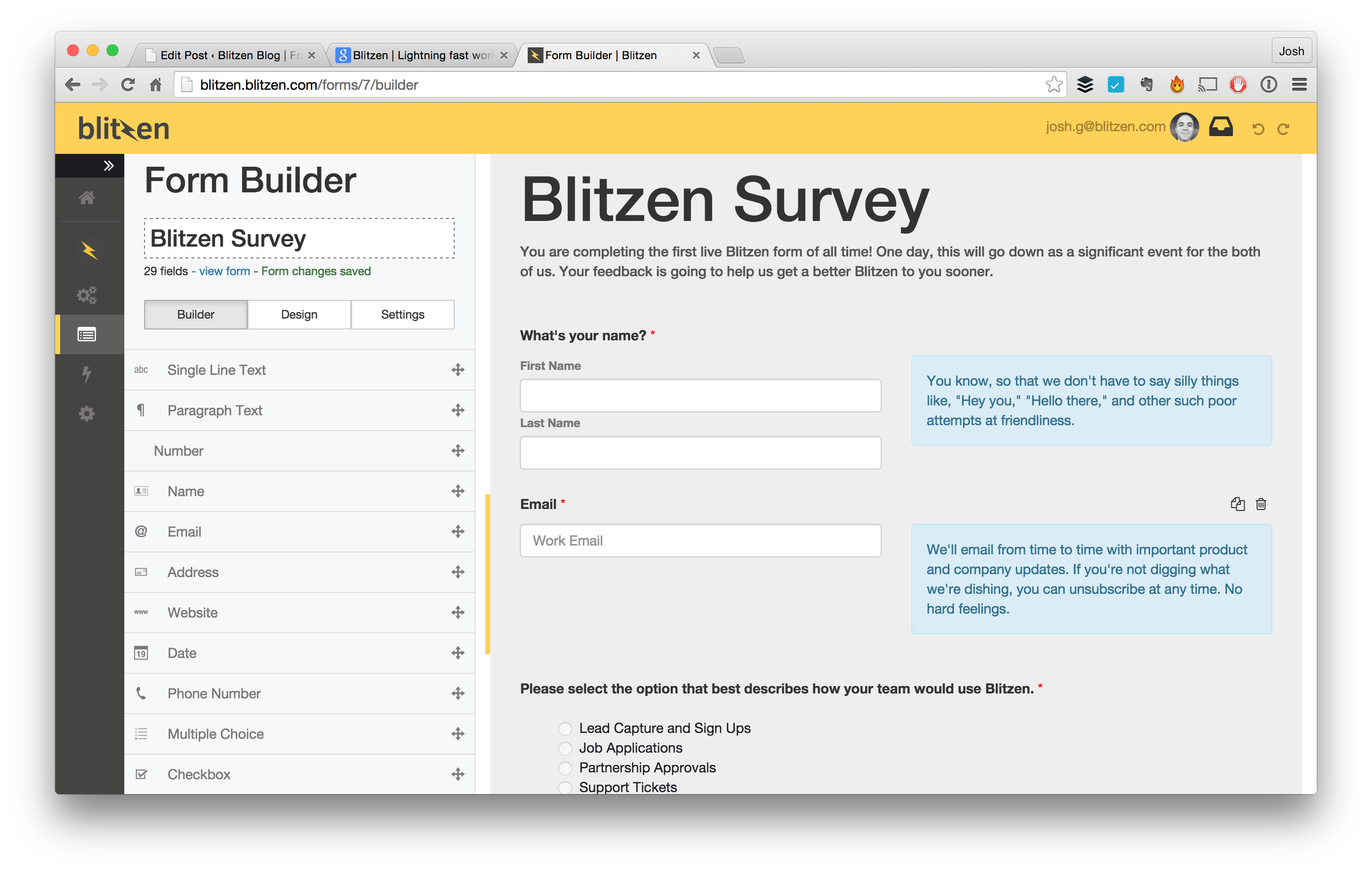
Once our survey was built, we used Blitzen’s workflow builder to connect our short signup form and survey to our web apps. In our case, that was Pipedrive Simple CRM, Google Apps (Spreadsheets), and MailChimp (email marketing). In the near future, we may also have signups notify us in a Slack channel and create a new contact in our customer support solution.
This was honestly as easy as dragging integrations from the left side menu and dropping them on the right–just like you would build a form or survey. Once I dragged my three integrations over, I was able to select which form fields would go to which apps using simple drop down menus. I got even more granular and chose exactly where I wanted that form data to go within each app!
I felt like a technical God even though I wrote zero code.

The Results
The end result was a powerful online survey that sent data to the right people and web apps at the right time–every time. I was able to throw this together without IT and without learning to code. I eliminated the annoying and costly manual data entry and there were fewer errors because it wasn’t a human doing the work!
This adventure helped validate the idea that there are a lot of growing companies with internal workflows that aren’t scaling nearly as well as their own product or service. It also allowed us to work out some of the biggest kinks and bugs without burdening a paying customer.
And that my friends, is how Blitzen hacked and upgraded its beta signup process!
How has your company gotten more out of the work you’ve done?
Internal workflows not scaling as well as your company? We’d love to help. Get started by heading over to Blitzen.com and signing up or by saying “Hello!” at hello@blitzen.com.


Looking very forward to putting this tool into place for our office.
Happy to hear it! We’re getting pretty excited ourselves.
Thanks for stopping by.
Cheers,
Josh