Your blog is awesome and people come from all over the web to read it, but how do you engage with them beyond the article?
As marketing experts from Vidyard will tell you, any great piece of content must have a call to action otherwise, it is a missed opportunity. The goal is to give the reader a path to take to stay on your website a little longer.
One great CTA you often see in blogs is a link to related content. Helpscout does this exceptionally well.

Similar benefits can be obtained from forms!
Forms as a Call to Action
There are several purposes to have a form on your blog but what you’re ultimately looking for is user engagement. The more people interact with your website, the likelier they are to remember you and hopefully come back at a later time. So without further ado here are four forms to add to your blog.
The Subscription Form
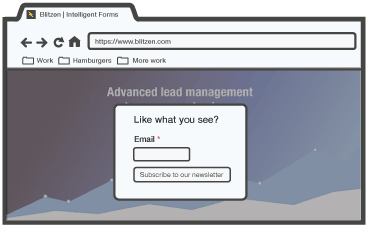
I know what you’re thinking, do these actually work? The short answer is yes, but you have to put some thought into what your reader wants to see. If you throw up an ugly, invasive, self-serving subscription form before your users actually consume any content, it’s not going to get a great response.
If you’re worried about interrupting the user experience, try placing a minimalistic form at the bottom of your blog posts. If readers get all the way to the bottom they show an interest in your work and so the offer to receive more content applicable to them is often welcomed.
Benefit: grow your email list, start a relationship with readers.
The Poll
This practice can often be adopted as an alternative to user comments. The problem with the comment section is that it rarely gets used unless you’re dealing with a hyper-engaged reader base. Even giants like the New York Times disable comments on many of their articles (perhaps for different purposes).
Regardless, you want to make it as simple as possible for readers to engage. Many comment-style widgets require the user to make an account and enter their email – a poll doesn’t require any of that AND it gives the user to make their opinion known.
Posting a visual such as a poll in the middle of your post also breaks up the continuous stream of text and maintains reader interest.
Benefits: allow readers to engage painlessly, maintain user interest
The ‘What Topics are you Interested in?’ Micro-Survey
Similar to the poll, this micro-survey allows users to engage in a simple way. However, this form also has the additional benefit of giving you direction for future posts. If a particular topic speaks to your readers more than others, why wouldn’t you write about it?
If you’re into analytics you might get the similar insights by looking at the time spent on each blog post, most visited posts etc. But nothing is more accurate than actually asking what users are interested in.
Benefits: allow readers to engage painlessly, get valuable insights to direct your content
The Rating

While it might be hard to hear, it’s good to know what you’re doing wrong. Similar to the micro-survey, the rating-scale guides your content strategy away from ineffective pieces towards what people want to read.
Benefit: know your weakness


