
It’s extremely important that you pick your online tools well. Pick them right, and your internal workflows hum along without any problems and productivity goes through the roof. Pick wrong and your teams spend more time managing tools and workflows than actually getting work done.
So, today I’d like to share 11 online tools that we use every single day. I think these tools are absolutely best in class at what they do and that most small to medium-sized businesses would benefit from using them. This is definitely open for discussion though.
Buffer – share content while you sleep
Managing social media without Buffer is unthinkable for me. I can’t imagine having to stop what I’m doing in order to post 140 characters on Twitter. Productivity would plummet.
For $10/month, I’m able to schedule my content sharing, whether that’s my own content or other’s content, in one sitting. Then, everything goes out right when it’s supposed to. Buffer even hooks me up with analytics at that low price.
When I was in Mexico, listening to Mariachi bands and eating tacos, my social media content when out just the same. It’s a life saver.
They also happen to be a very transparent and forward thinking business. I wrote about how they’re changing business forever here.

I’d also recommend checking out their new tool that they give away for free called Pablo. It’s a super-easy way to format images with text overlay for Twitter.
Trello – organize anything with anyone
Trello is one of those tools you sign up for with one use case in mind–then realize it could be useful in a bazillion ways. At first, I thought it would just be an easy and free way to record blog post ideas.
My blog post brainstorming board quickly turned into a content calendar. New ideas get pinned to the list on the left. Then, I just add new lists for each month and drag and drop the posts I’m going to write that month into it. Posts without a coloured label in a month list are waiting for me to get started. Yellow posts are in progress. Green posts have been edited and published. Pretty simple (and awesome).
Then, the wheels started turning in my head. I realized Trello is good for anything where information needs to be collected and sorted. That’s a lot of things.
The next way we plan to implement Trello is by using it for product management. We can’t take credit for this–we took this idea from Buffer. Basically, whenever we get a bug report or feature request, we’ll add it to a Trello board. Similar bugs and features will be grouped together so that we can quickly see where we need to focus our attention first. We’ll bring our boards to a product management meeting that includes the engineering team.
We’re even experimenting with the idea of having a public Trello board where our customers and readers can suggest blog post ideas.
So, if you have information that you’d like to sort and share amongst your teams, consider Trello.
Slack – best platform for team communication
We started experimenting with Slack because who isn’t? Honestly, they are B2B SaaS superstars, achieving a $1.12 valuation in less than two years. And that valuation isn’t on hype. They are attracting paying customers in droves. They’ve solved the colossal problem that is teams using email for internal communication.
You know… gigantic email threads. Getting cc’d on things you don’t care about. An inbox overflowing with little things like status updates. And where the heck is that doc you know someone sent you?
Slack fixes this with style.

Slack lets you create new channels for any project, topic, team, or tool that deserves its own space. Everything you dump into your channel is searchable by everyone with access to that channel. This can be: an activity feed from an app, a feed from Twitter, uploaded documents, content within an uploaded document (this is like magic), or conversations between people. Everything. And, it’s super easy on the eyes, too.
Like Trello, we’re using Slack in a number of different ways.
Channels using apps as inputs
This keeps all of those annoying notifications that your tools spit at you in one place that you don’t have to look at unless you want to. I’d love to know how much productivity is lost in teams due to these notifications that aren’t usually urget.
- Bitbucket channel for bug reports and fixes.
- Twitter channel where we can see @BlitzenApp tweets and replies without leaving Slack.
- MailChimp channel where we see list subscribes, unsubscribes, outgoing campaigns and more.
- When we sign up, we’ll have an Intercom.io channel to notify us of any incoming messages from customers.
- We’ll probably end up with everything going to Slack once we start paying.
Channels for team communication
These channels act as hubs for different teams and project communication. It’s here that you can dump in any files and talk to your co-workers in one completely searchable place.
We have the following channels so far:
- Marketing
- Engineering
- Product management
- Customer success
- Sales
We’re on the free plan right now. As we move towards launch, I imagine we’ll upgrade to the paid plan at $6.67/person/month. That will get us unlimited messages and integrations. On the free plan, integrations are capped at five per team.
Pipedrive – simple and affordable sales CRM
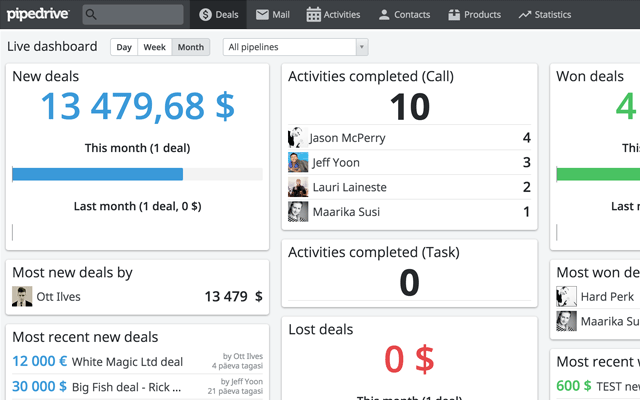
A CRM that makes managing your sales process simple sounds like a bit of a pipe dream. I’m here to tell you that Pipedrive has done it. I dedicated an entire post to Pipedrive, so I won’t go into great detail here. Just know that Pipedrive is a simple sales CRM that any startup or small to medium-sized business can benefit from and afford. They’re also backed by an awesome and colourful team.
Google Apps – collaborate in the cloud for free

This is a no-brainer. Do you use word documents or spreadsheets? Would you like to work on these documents together and for free? Of course. Google Apps is where it’s at.
We use Google Apps for everything.
- Meeting notes (this might change)
- Recording our OKR’s (Objectives and Key Results)
- Any documents around strategy (marketing, sales, etc.)
- Copywriting (suggesting edits and commenting is huge in our process)
- Literally, anything that typically requires a word doc or excel sheet lives in Google Apps.
DocSend – intelligent document sharing
DocSend has been a huge asset in our fundraising efforts. When you’re sending out pitch decks to potential investors, you want to make sure that it can’t be shared willy-nilly with the entire internet. It’s sensitive information that these people want access to. You also want to know who is looking at it and when. It would be even better if you could see which slides people are spending more time on, which ones people just skip through, and which slides people are dropping off at. With DocSend, you can do these things.

We’re also going to start using DocSend for sales. Now that we’re talking to more customers, some of whom are larger and need to discuss Blitzen with the higher ups, we’ll be using DocSend to share sales decks. We’ll be able to see who is logging in, the slides they’re spending their time on, and even collect feedback and questions on the content. As a result, our sales calls will be loaded with useful context, which will help us convert more while also personalizing the process for our customers. Win/win.
We’ll be able to see who is logging in, the slides they’re spending their time on, and even collect feedback and questions on the content. As a result, our sales calls will be loaded with useful context that will help us convert more while also personalizing the process for our customers. Win/win.
FullContact – no more manual contact management
FullContact is wizardry for sales teams. It almost feels like cheating.
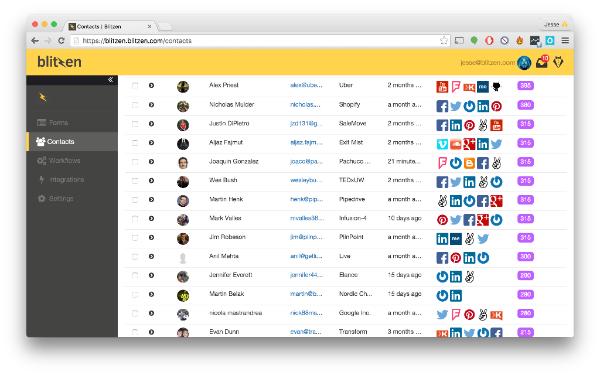
With little more than a prospect’s name or an email address, FullContact will go out and find all of their social profiles, the company they work for and more. Then, FullContact will build a complete contact profile for you. Contact management becomes an annoying and time-consuming thing of the past. It goes even further by getting rid of duplicate contacts as well.
This is awesome because it allows us to ask for less information from our signups, which increases the chances of them signing up. Then, FullContact does the heavy lifting by creating a profile rich with data automatically. Short online form conversion rates with long online form data richness–incredible!
Intercom.io – best way to connect with your customers
Intercom flips customer support and success on its head. It does away with the traditional idea of support tickets. Rather than focus on putting out fires, Intercom helps you proactively engage your customers with a tonne of context at your disposal.
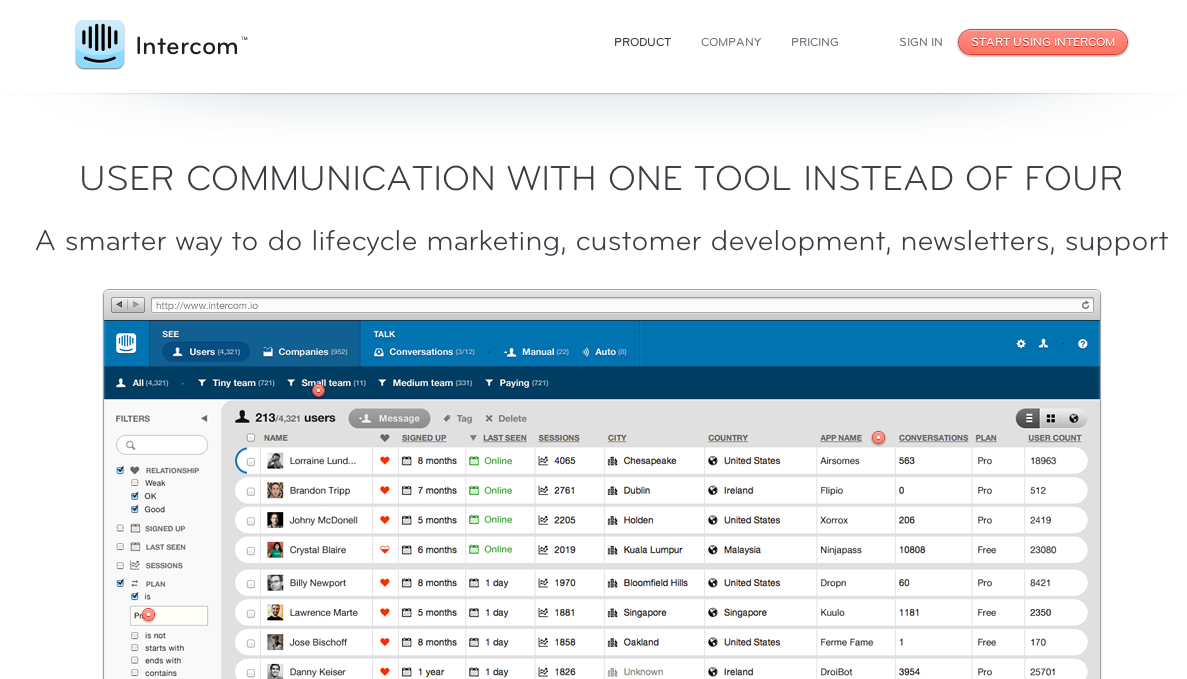
If I had to summarize the power of Intercom in a few words I would say this: “Intercom helps you connect with the right customers, with the right message, in the right place, at the right time, automatically.”
Want your customers to be made aware of a new feature when they log in next? When a trial user finishes an important task for the first time, want to send them a note within your app or via email to congratulate them and point them towards next steps? Want to ask for customer feedback from only your most active customers? Care to create some automated email campaigns? Want to do this all of this and more in one platform, alongside your team?
Done, done, done… done… and done!
Somehow, Intercom makes all of the above happen in one super easy-to-use platform. With so much packed into one platform you’d think the interface would look like enterprise software from the 90’s. It doesn’t.
Intercom is worthy of an entire post, and we’ll be sure to give it that once we’ve worked with it more.
WorkLife – have more productive meetings
WorkLife is another tool we’re just starting to test out. They’re a new Y Combinator company that helps teams have more productive meetings by making it easy to follow best practices.
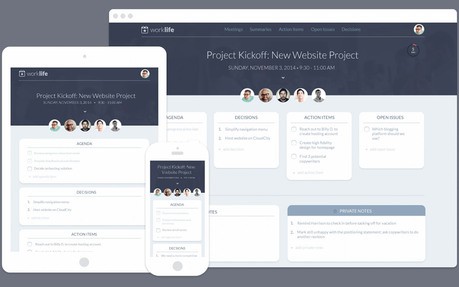
You know how meetings can drag on and launch into unproductive tangents? That’s what they’re trying to solve. We’ve used it for one meeting so far, our weekly show and tell, and it worked great.
In its very early state, it syncs up with your Google calendar to automatically find your meetings, allows you to create an agenda for any meeting, provides beautiful meeting summaries, and then tracks any open issues, action items and decisions that need to be made after the meeting. Basically, it encourages you to define why a meeting should exist, and then ensures your meeting acts as a launch pad for deliverables and not just an hour of idle chatter.
We’ll write more on WorkLife as we use it more.
Blitzen – workflow automation for the growing SMB

Plug alert! Yes, I’m including Blitzen on this list because I’m really proud of what we’re doing and we do rely on it every single day. We use Blitzen to collect and qualify leads. Important work when you’re a startup in private beta.
When you submit our sign up form, your data automatically goes to Pipedrive (our CRM), it creates a new contact in our MailChimp list, it creates a new entry in a Google Spreadsheet, and we get notified in Slack. In the past, this was annoying manual data entry. Today, it happens automatically.
Also, when you sign up, we’ll send you a short Blitzen survey to learn about what has you interested in Blitzen and how you hope to use it. Again, once you submit it, all of that data flows to our web apps just the way we want it to. Pretty awesome if you ask me.
Soon, you’ll be able to use more than just Blitzen’s forms and surveys as your input. Any activity in any of your favourite business apps will be able to kick off a workflow. Imagine the power!
Oh yeah, all of the above is possible without having to code or ask IT for help.
Questions
So, I’ve told you about some of our favourite online tools. But, there are so many awesome ones out there!
What tools does your company rely on?
Could we have picked our go-to tools better?
Let’s chat below!



Hey Josh, you should also check out Brightpod.com – we built this for managing and planning our digital marketing tasks. Instead of Slack, we use Hipchat. Others – Google Apps, Intercom, Kissmetrics and Evernote.
Hey Sahil,
Did you compare Slack/Hipchat before making the decision? Or, were you already on Hipchat when Slack burst onto the scene? Just curious if there was something about Hipchat you liked more.
Evernote is a beauty as well. I’ve recently begun using it personally… not as a team tool though. Pretty awesome though!
We were already on hipchat. Using it since 2013. Didn’t see a reason to switch since the team was already used to Hipchat. Don’t like switching costs 🙂
Understood!
Hi Josh, Proofhub and Intercom are the tools which our company usually use to manage our work and connect with customers. Both of these tools are helping us a lot.
Are you using Proofhub for all internal work basically? Then, Intercom is for everything customer facing?
Thoughts on Intercom? We’re still early in the testing process. So far it seems awesome though!
use proofhub mainly to manage my team as well as to communicate with our clients.
Intercom has eased my work and it’s really useful.